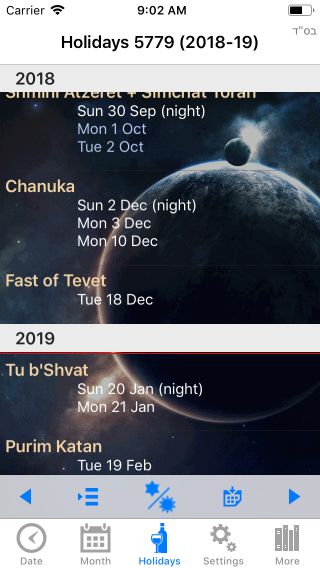The Festivals screen lists the events of one given year. When you open the app the tab reports on current year only. You can use the arrow buttons at the bottom of the screen, in order to jump to the previous or next year.
The “Sun and David Star” button in the center of the bottom bar, lets you toggle between “Jewish Year” and “Secular Year”. When in mode “Secular Year”, the Festivals list spans across two Jewish years, and shows the dates from Jan 1st. to Dec. 31. in two groups: one for each Jewish year.
When you switch to “Jewish Year” mode, you can see that the list spans across two secular years, and shows dates from Rosh HaShanah thru Tisha B’Av, in two groups for the two secular years.
The list-shaped button lets you pick any year number (this is typically useful when you need to look up a date in the remote past or future).
The red line indicates the next important event.