You may want to keep your registered custom events (yahrzeits, birthdays) when you need to replace your device, or to transfer them to someone, or simply save them in dry and cool storage for backup.
It is possible to export the definitions list, for future re-import into your (or someone else’s) CalJ app.
Open the Settings tab, then Custom Events section, and My Events item.
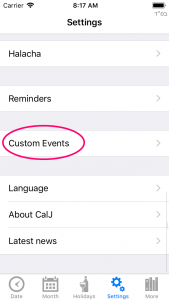
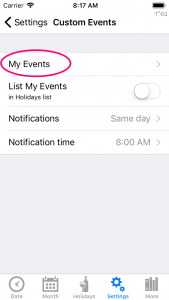
At the bottom of the Events list, you can see two buttons: one for Export, and one for Import.
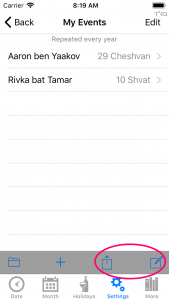
1. Export
The application shows a screen containing a special code which you need to select and copy, in order to paste it in some note of yours (for example: an email).
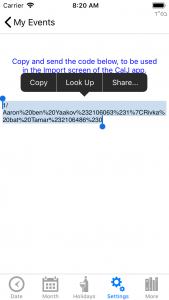
2. Import
The import procedure shows a screen in which you are invited to paste the special code thus obtained.
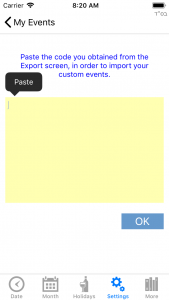
I am having problems importing an existing list of calendar events to my new phone. I’ve just moved from an iPhone to a Samsung Galaxy. I had CalJ on the old phone, and installed it on the new one. I exported and then emailed a json file to the phone, which was downloaded to the phone. in the CalJ app, i hit what I thought was the download button (a cloud with a downward arrow); which opens to a window of my download folder showing the downloaded json file – tapping on it does nothing. What am I doing wrong?
Dear Ari,
Thank you for using my app.
You are doing what should be done to operate this feature… Maybe the file must be stored in you Google Drive storage, rather than locally on the phone, for the app to be able to pick it.
Let me know if this helps.
Thanks,
Col tuv