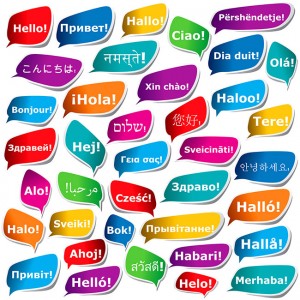Some of you may have experienced a sudden change of the app’s language on iPhone.
An app can contain more than one language, this is what we call Localization, and it is up to the system (iOS) to choose which one to display, according to what it thinks could be the best guess for your configuration.
It seems there is a bug in iOS 8 (or let’s call it a weird feature?) : after you upgrade, the system is not sure about your preferred language, if the app is not localized for your actual system language. Currently CalJ (as of v.2.8.3) speaks English, French, German, Spanish and Hebrew. So for example, if your iOS is in Italian, then it needs to decide for you in which language it will open CalJ, instead of Italian.
Now, if you were used to using the app in English on your device with iOS 7, and then you upgraded the system to iOS 8, you probably found that the app suddenly switched to French. That’s because of the said bug feature in iOS8: it thinks that French is a better match for your Italian system rather than English.
Internally, iOS keeps record of your preferred languages: every time you change the interface language of the system, iOS puts this new language on top the stack of the recently used languages. Then when you open an app which does not feature the currently active language (which is also the topmost element in this stack), it descends the list to determine the nearest preferred language which the app is able to show. If there is none, then buggy iOS 8 will decide G”d knows how.
Therefore, don’t worry about CalJ, here is how you will solve the situation: go to iPhone’s System Settings / General / Languages, and switch your device to English so that you place English on top of the stack.
Then, go back to the settings again and switch it back to your native language: English is downgraded to second position is stack, which is good enough to let CalJ display English again.
If you wish to contribute to the development of CalJ, by helping to make a version in your language, please contact me! It is not a lot of work to do (about a hundred words or phrases in a file for you to translate).
Shabbat shalom,
Gabriel