The new CalJ update 2.13 for iPhone presents a new section for you to enjoy on the main screen of the app: the Hilulot of the most famous Tsadikim.
Every day, come and learn or call upon the remembrance of a great Tsadik, with his name and short summary of his work or biography.
The data are from the Breslev.co.il Website, which I thank warmly.
As usual, thank you for your feedback, suggestions, bug reports.
The Android edition of the app does not yet feature the Hilulot section — but it is only a matter of weeks, בע″ה !
Gabriel
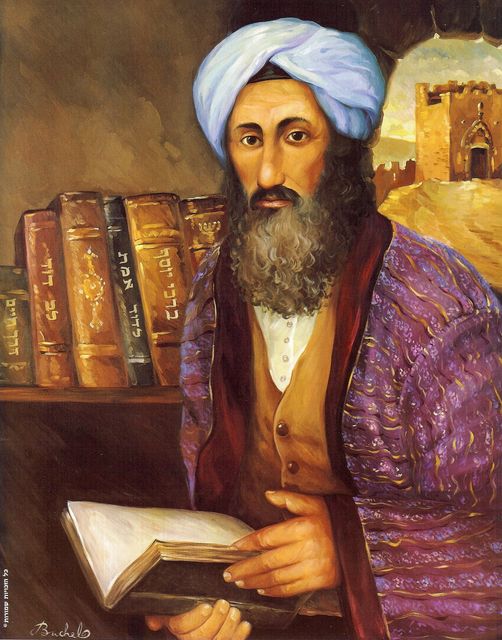
Hi. I’ve used your calendar app for awhile on my iPhone 4S with IOS 6. It worked fine until I installed the latest update yesterday. Now the starry sky window comes up and the app crashes. Is there a fix or can I uninstall the update? Thanks.
Dear Richard,
Thank you for using my app. I have received today several similar bug reports, all of them from users running iOS 6 (by the way, thank you for the detailed description!).
I am investigating into this issue, and I hope to be able to deliver an update shortly.
Please expect at least 10 days in best case, because it is the time it takes to Apple to publish my updates on the AppStore every time I have a new release to hand them.
Thank you for your patience,
Gabriel
Dear iOS6 users,
My first attempt to solve the crash problem was not successful, and I submitted to Apple on May 27th, a new version which will solve it, I believe.
As usual, my binary is “Waiting For Review” by Apple. It has been waiting since May 27th, and I expect them to publish it online on the AppStore within the next few days.
Thank you for your patience!
Gabriel
Shavua tov,
Apple opened the tap over Shabbat, it seems. The update is available now, and it should fix the iOS6 crash problem.
Thanks,
Gabriel
Dear Gabriel,
Is there a way to not display the Hilulot information that has recently begun to appear? I would like the option not to display this.
Thank you.
Dear Pinchas,
Thank you for using my app.
As a matter of fact, I did put the Switch Off option for Hilulot in the Settings tab… but I forgot to wire the choice into the app 🙂
I will release an update soon, which will address the issue.
(Not the very next update though, which is already at Apple’s waiting for moderation. Please wait until the following one, probably mid-June)
Shabbat shalom!
Gabriel
Thank you for the prompt response. Looking forward to that upcoming update.
Just want to point out that the time of these past two postings here in Melbourne, Australia is 6.45pm on Motzo’ei Shabbos – not the time shown on the post on the blog.
Yes! the blog runs in France, my native country. And I am posting this reply myself from Israel, right after motsa”sh too!
Shavua tov. Great to know that my app is used as far as Australia!
Gabriel