The CalJ app contains the whole Book of Psalms (Sefer Tehilim ספר תהילים). It is located in the “More” tab.
More specifically, it is customary to read a particular psalm (or list of psalms) every day of the month. The Psalm of the Day is indicated in CalJ by opening the ‘hamburger’ menu in Sefer Tehilim, as shown below.
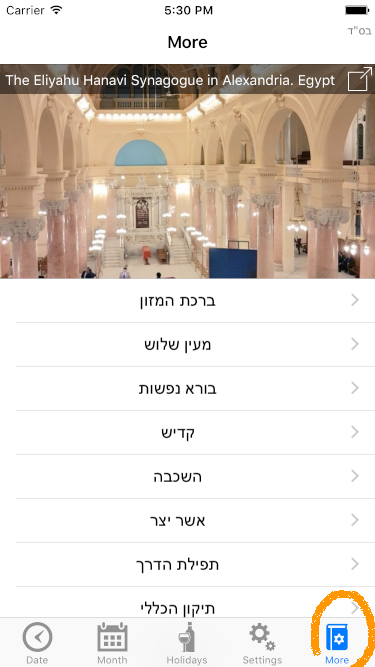
Step 1: Activate the More tab 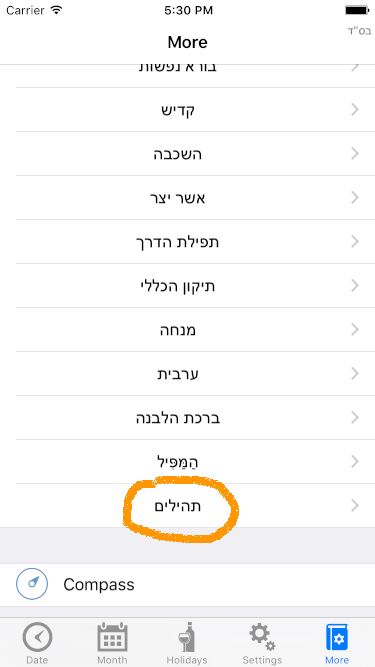
Step 2: Open Sefer Tehilim 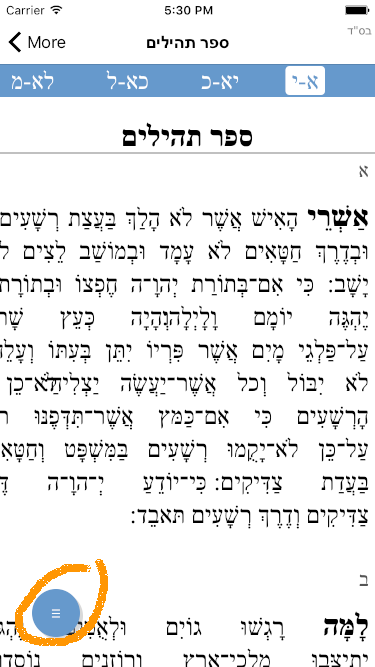
Step 3: Tap the Menu in bottom-left corner 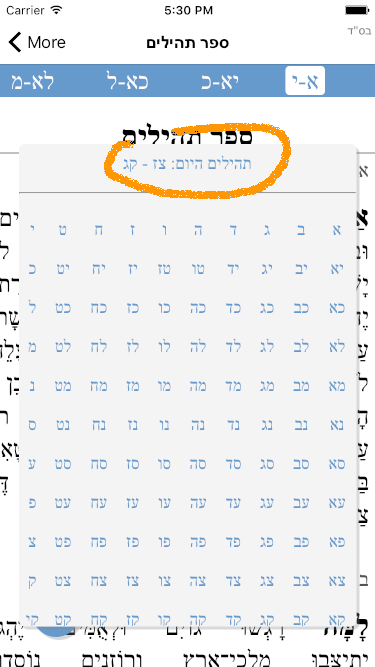
Step 4: Tap the number of the Psalm of the Day at the top 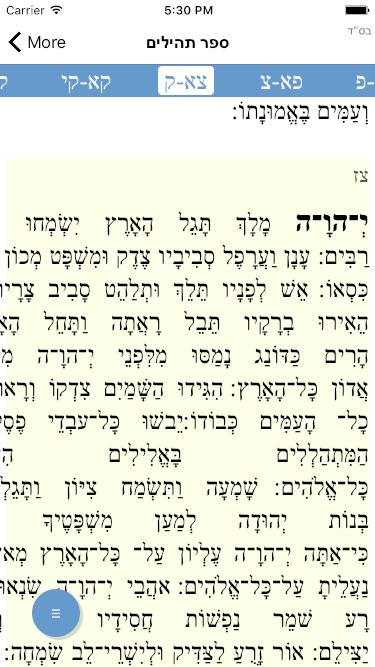
Step 5: The page scrolls to the selected Psalm